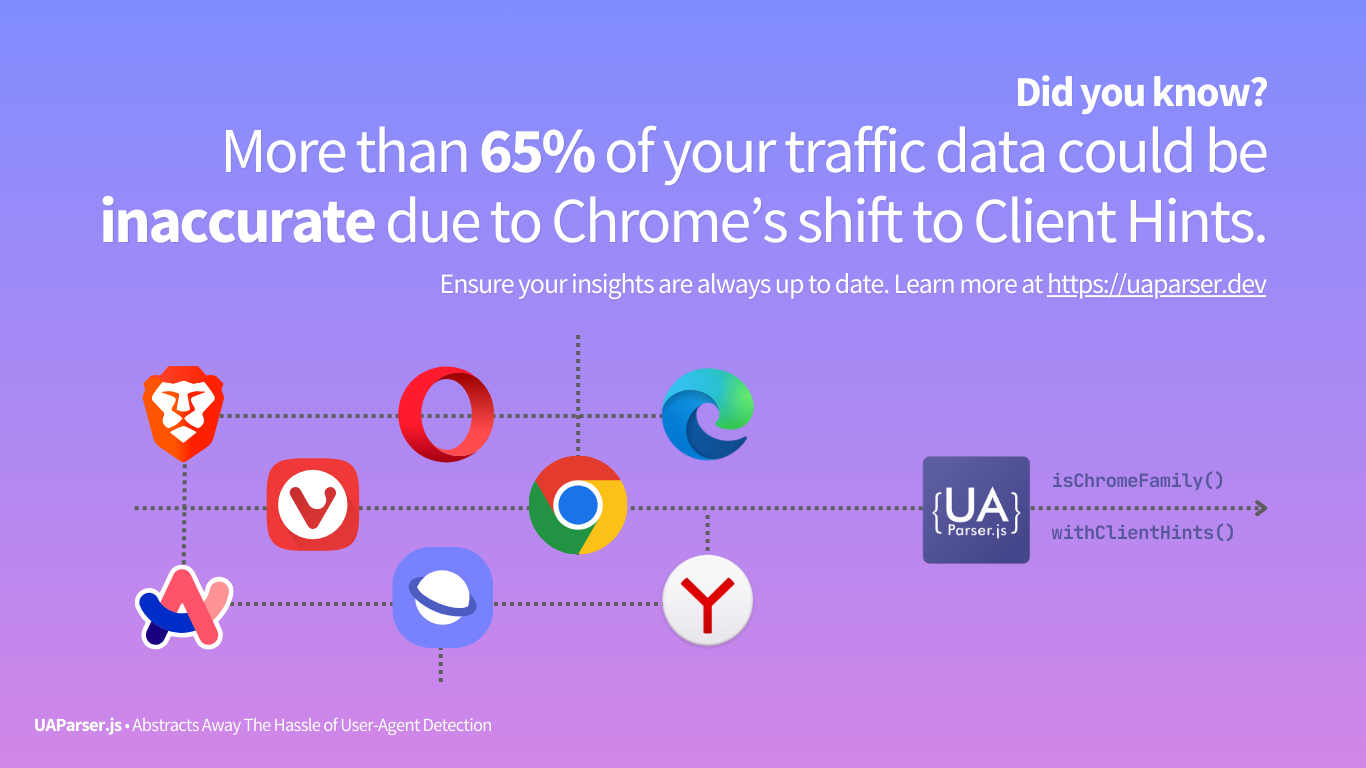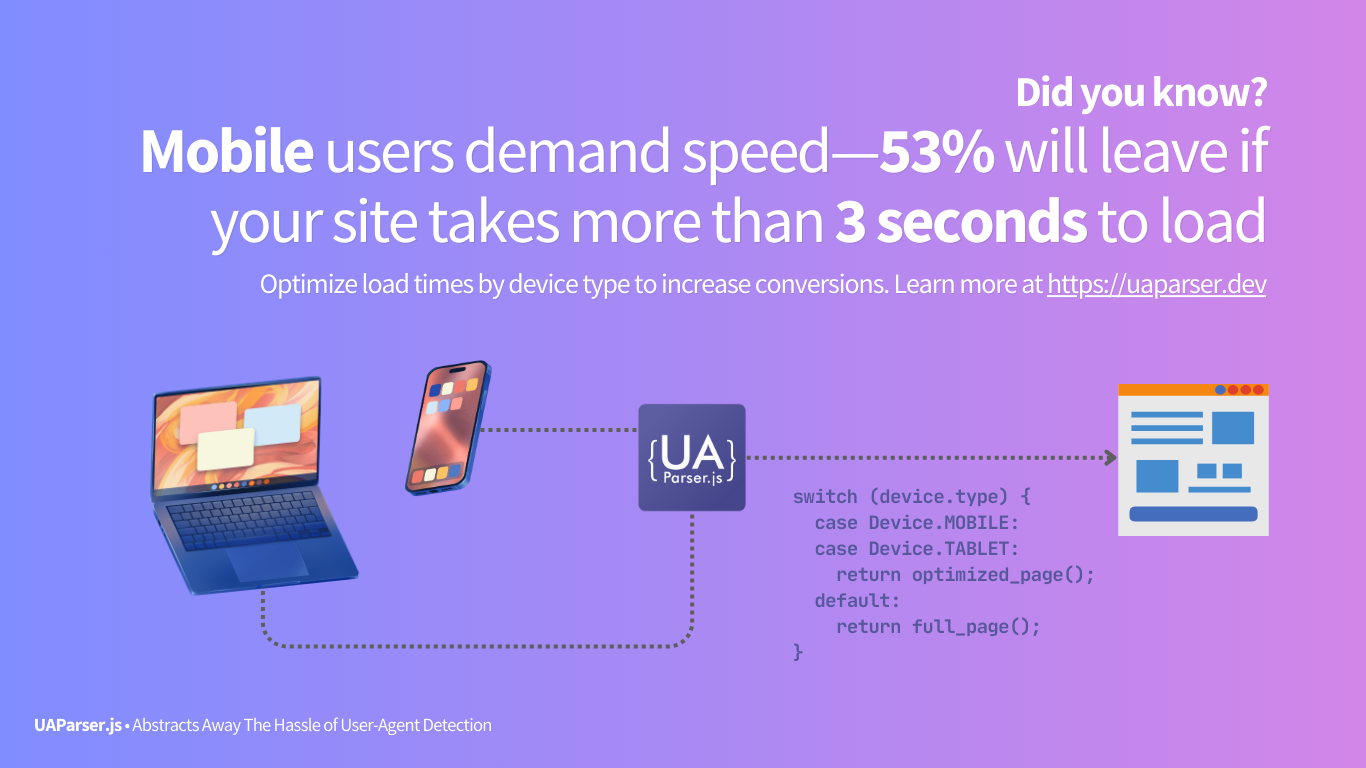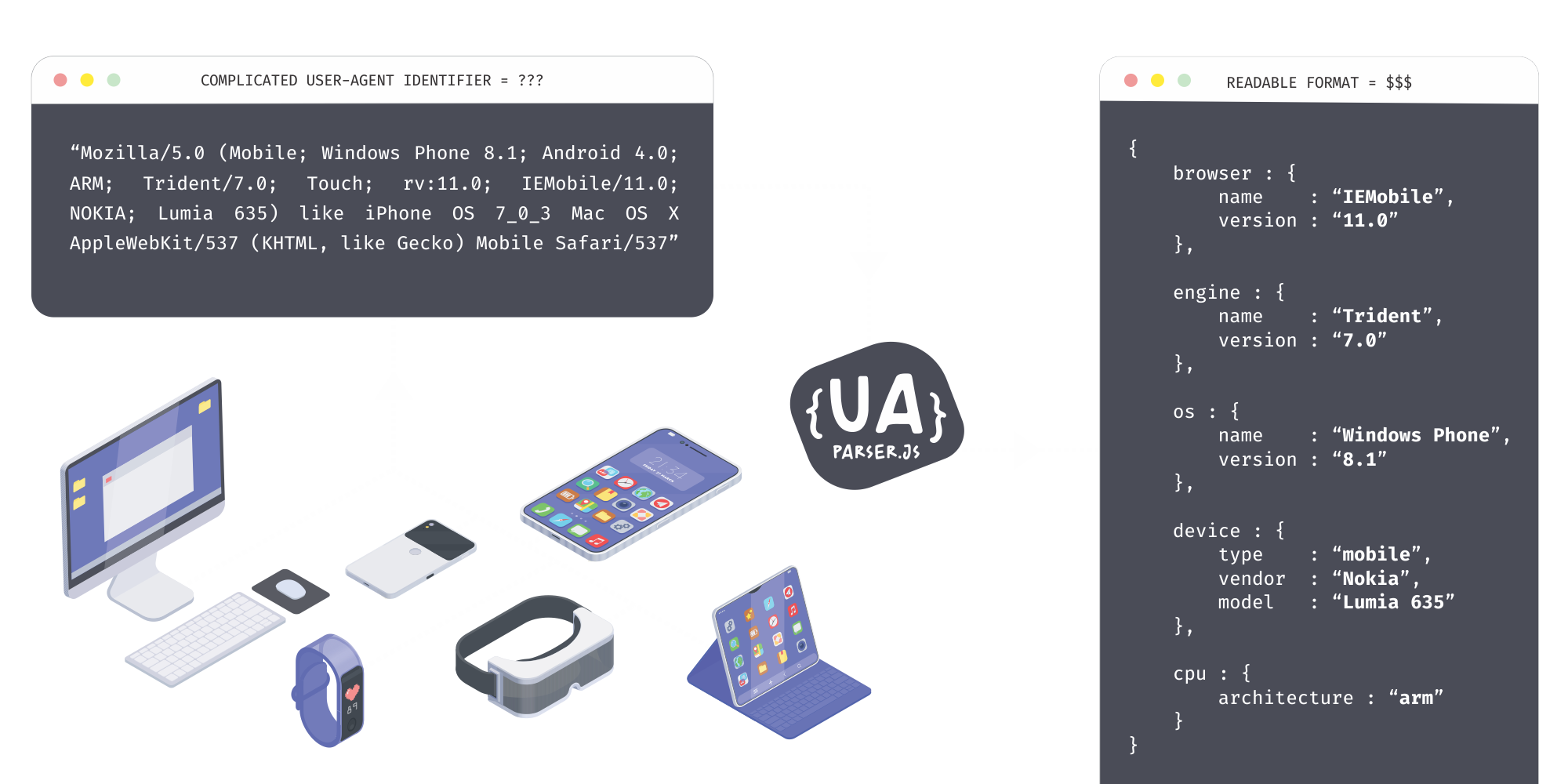
What your browser tells you = 😵💫 🤯 ❌
What UAParser.js provides = 🙂 💲💲💲 ✅
Extracts Valuable Data
UAParser.js filters the noise away and only extracts the most meaningful data in a well-structured format.
Relatively Small Footprint
While UAParser.js covers a vast range of detection, on the other hand its size is always kept to be as light as possible.
Zero-deps Vanilla JS
No dependencies, bloated framework, unnecessary boilerplate, transpiler, or large-sized files required.
100% Open Source
UAParser.js is open source from the start. If you need more flexibility, PRO licenses are also available.
Best Developer Experience
UAParser.js generates a plugin for jQuery user, and provides predefined type declarations for TypeScript user.
Client-side & Server-side
UAParser.js is an isomorphic JavaScript library, it can be run either in browser or node.js environment.
To get started, install UAParser.js using npm:
$ npm install ua-parser-js
Then, import the library in your application:
import { UAParser } from 'ua-parser-js';
const ua = 'Mozilla/5.0 (X11; U; Linux armv7l; en-GB; rv:1.9.2a1pre)
Gecko/20090928 Firefox/3.5 Maemo Browser 1.4.1.22 RX-51 N900';
const { browser, cpu, device } = UAParser(ua);
console.log(browser.name); // Maemo Browser
console.log(cpu.is('arm')); // true
console.log(device.is('mobile')); // true
console.log(device.vendor); // Nokia
console.log(device.model); // N900
Download UAParser.js from the official GitHub repository: ua-parser-js, then place the following script tag in your HTML file to include the library:
<script src="ua-parser.min.js"></script>
Alternatively, you can use a CDN like jsDelivr or cdnjs in your script tag:
<script src="https://cdn.jsdelivr.net/npm/ua-parser-js/dist/ua-parser.min.js"></script>
Then, use the library in your HTML page:
<!doctype html>
<html>
<head>
<script src="ua-parser.min.js"></script>
<script>
const uap = new UAParser();
console.log(uap.getResult());
/*
/// This will print an object structured like this:
{
ua: "",
browser: {
name: "",
version: "",
major: "",
type: ""
},
engine: {
name: "",
version: ""
},
os: {
name: "",
version: ""
},
device: {
model: "",
type: "",
vendor: ""
},
cpu: {
architecture: ""
}
}
*/
// The result depends on current window.navigator.userAgent value
// Now let's try a custom user-agent string as an example
const uastring1 = "Mozilla/5.0 (X11; Linux x86_64) AppleWebKit/535.2 (KHTML, like Gecko) Ubuntu/11.10 Chromium/15.0.874.106 Chrome/15.0.874.106 Safari/535.2";
uap.setUA(uastring1);
const result = uap.getResult();
console.log(result.browser); // {name: "Chromium", version: "15.0.874.106", major: "15", type: undefined}
console.log(result.device); // {model: undefined, type: undefined, vendor: undefined}
console.log(result.os); // {name: "Ubuntu", version: "11.10"}
console.log(result.os.version); // "11.10"
console.log(result.engine.name); // "WebKit"
console.log(result.cpu.architecture); // "amd64"
// Do some other tests
const uastring2 = "Mozilla/5.0 (compatible; Konqueror/4.1; OpenBSD) KHTML/4.1.4 (like Gecko)";
console.log(uap.setUA(uastring2).getBrowser().name); // "Konqueror"
console.log(uap.getOS()); // {name: "OpenBSD", version: undefined}
console.log(uap.getEngine()); // {name: "KHTML", version: "4.1.4"}
const uastring3 = 'Mozilla/5.0 (PlayBook; U; RIM Tablet OS 1.0.0; en-US) AppleWebKit/534.11 (KHTML, like Gecko) Version/7.1.0.7 Safari/534.11';
console.log(uap.setUA(uastring3).getDevice().model); // "PlayBook"
console.log(uap.getOS()); // {name: "RIM Tablet OS", version: "1.0.0"}
console.log(uap.getBrowser().name); // "Safari"
</script>
</head>
<body>
</body>
</html>
In a server-side environment like Node.js, UAParser.js can parse the [User-Agent] and [Sec-CH-UA-*] headers from the incoming HTTP requests.
To get started, install UAParser.js using npm:
$ npm install ua-parser-js
Then, require the library in your Node.js application:
const http = require('http');
const uap = require('ua-parser-js');
http.createServer(function (req, res) {
// get user-agent header
let ua = uap(req.headers['user-agent']);
/*
// Since v2.0.0
// you can also pass Client Hints data to UAParser
// note: only works in a secure context (localhost or https://)
// from any browsers that are based on Chrome 85+
// https://developer.mozilla.org/en-US/docs/Web/HTTP/Headers/Sec-CH-UA
const getHighEntropyValues = 'Sec-CH-UA-Full-Version-List, Sec-CH-UA-Mobile, Sec-CH-UA-Model, Sec-CH-UA-Platform, Sec-CH-UA-Platform-Version, Sec-CH-UA-Arch, Sec-CH-UA-Bitness';
res.setHeader('Accept-CH', getHighEntropyValues);
res.setHeader('Critical-CH', getHighEntropyValues);
ua = uap(req.headers).withClientHints();
*/
// write the result as response
res.end(JSON.stringify(ua, null, ' '));
})
.listen(1337, '127.0.0.1');
console.log('Server running at http://127.0.0.1:1337/');
Although written in vanilla JavaScript, UAParser.js automatically detects the presence of jQuery (or Zepto) and creates a $.ua object in addition to the window.UAParser constructor.
Properties
The result of detected user-agent
$.ua.browser$.ua.cpu$.ua.device$.ua.engine$.ua.os
Methods
To get or set the user-agent
$.ua.get()$.ua.set(ua)
Code Example:
// Say we are in a browser where jQuery is present
// with user-agent: "Mozilla/5.0 (Linux; U; Android 2.3.4; en-us; Sprint APA7373KT Build/GRJ22) AppleWebKit/533.1 (KHTML, like Gecko) Version/4.0"
// Get the details
console.log($.ua.device); // {vendor: "HTC", model: "Evo Shift 4G", type: "mobile"}
console.log($.ua.os); // {name: "Android", version: "2.3.4"}
console.log($.ua.os.name); // "Android"
console.log($.ua.get()); // "Mozilla/5.0 (Linux; U; Android 2.3.4; en-us; Sprint APA7373KT Build/GRJ22) AppleWebKit/533.1 (KHTML, like Gecko) Version/4.0"
if($.ua.browser.is("IE")) {
alert("Please upgrade!");
}
// Now let's try another custom user-agent
$.ua.set('Mozilla/5.0 (Linux; U; Android 3.0.1; en-us; Xoom Build/HWI69) AppleWebKit/534.13 (KHTML, like Gecko) Version/4.0 Safari/534.13');
// Test again
console.log($.ua.browser.name); // "Safari"
console.log($.ua.engine.name); // "Webkit"
console.log($.ua.device); // {vendor: "Motorola", model: "Xoom", type: "tablet"}
console.log($.ua.browser.version); // "4.0"
console.log($.ua.browser.major); // "4"
// Add class to <body> tag
// <body class="ua-browser-safari ua-devicetype-tablet">
$('body')
.addClass(
'ua-browser-' +
$.ua.browser.name +
' ua-devicetype-' +
$.ua.device.type);
npx to run UAParser.js from the command line without installing the package:
$ npx ua-parser-js "Flock/2.16 (Zenwalk 7.3; es_PR;)"
# console output:
"
[
{
"ua": "Flock/2.16 (Zenwalk 7.3; es_PR;)",
"browser": {
"name": "Flock",
"version": "2.16",
"major": "2"
},
"cpu": {},
"device": {},
"engine": {},
"os": {
"name": "Zenwalk",
"version": "7.3"
}
}
]
"
# let's save the result into a log file:
$ npx ua-parser-js "Flock/2.16 (Zenwalk 7.3; es_PR;)" >> log.txt
"A great utility library to have when you're investigating what kind of users are visiting your website and how you can improve their UX. Supports most browsers out there."
Gabrijel Golubić
"Thanks to the awesome people who make life so much easier for developers.. The evolution of the internet has made it critical that we detect the user's device type accurately to make our apps function better and look better.".
The-Linguist
"I've been using your library for a long time and it totally rocks!".
Christian Rich
"Thank you for putting out this very useful library!".
Anuj Nijhawan
"For years, it has been appreciated as a valuable tool for web developers. Its ability to accurately parse user agent strings.. has made it an essential library for many of us.".
LogRocket
Case StudiesHover over the company logo to see projects that use UAParser.js





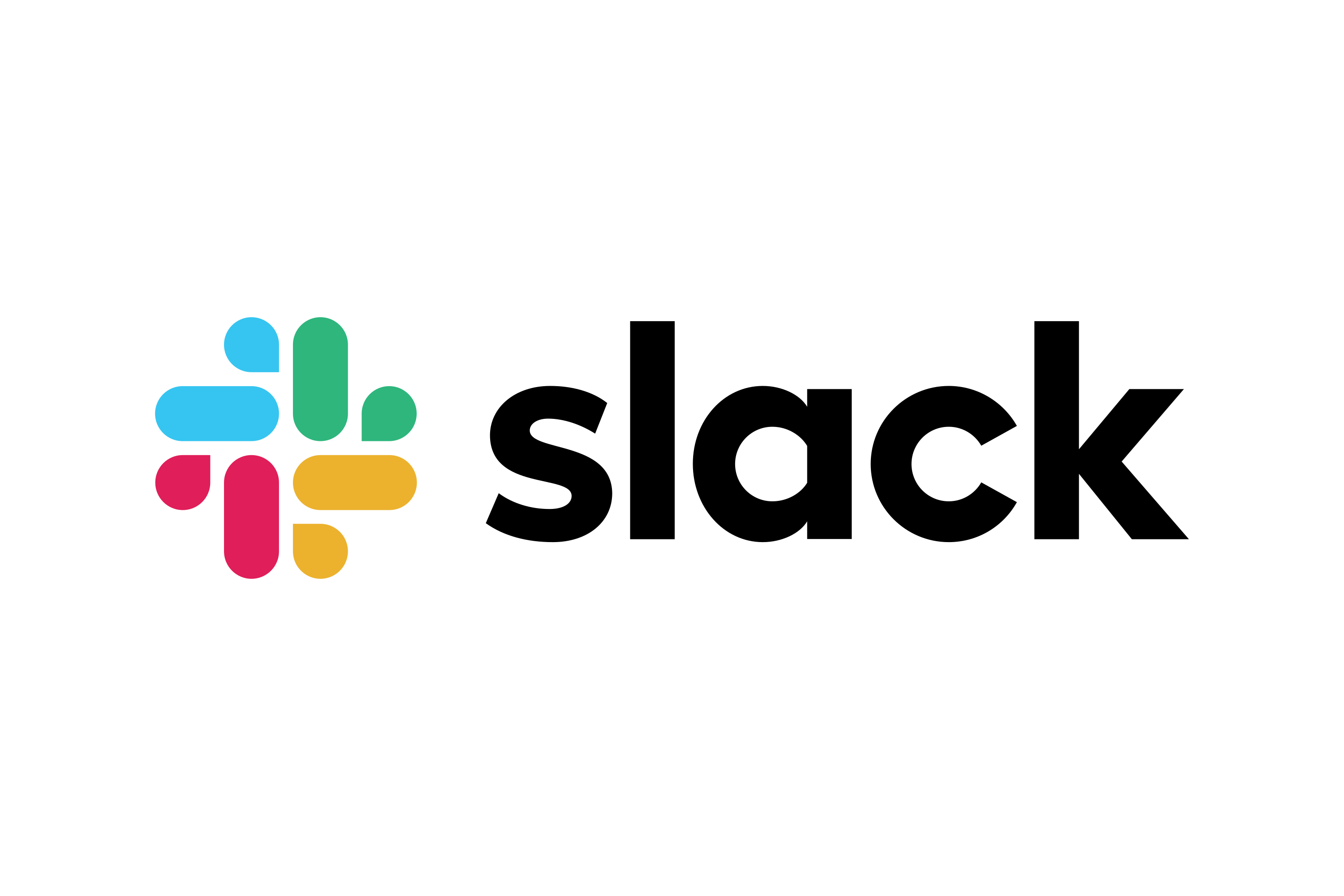



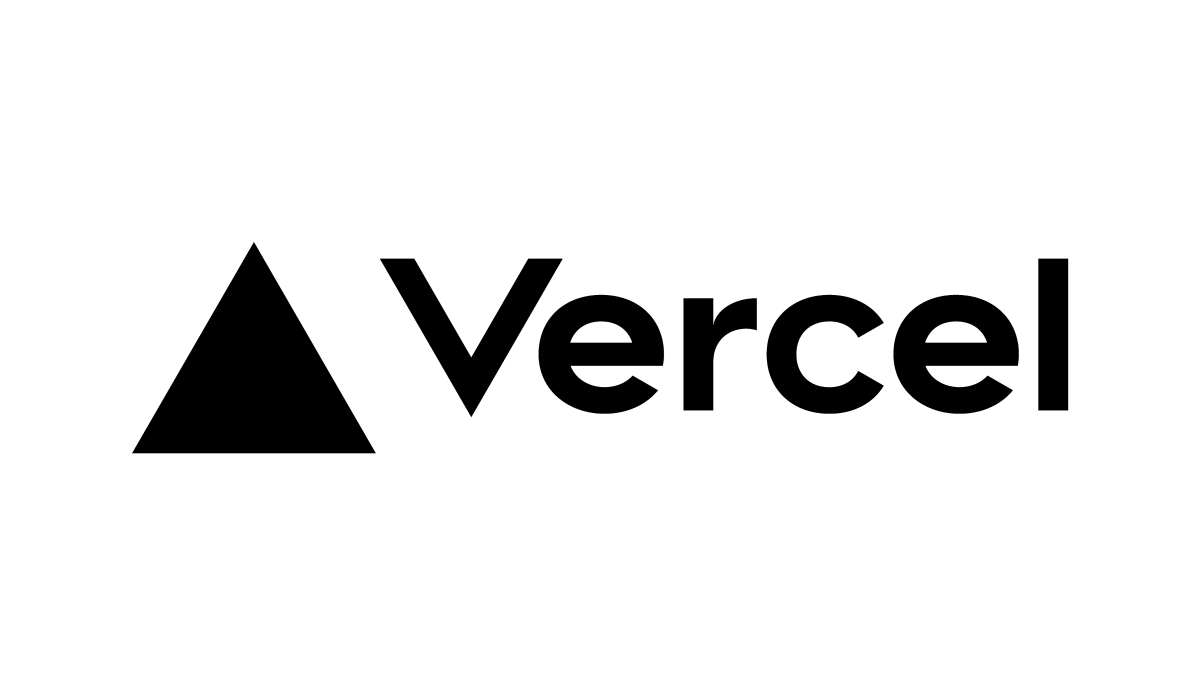

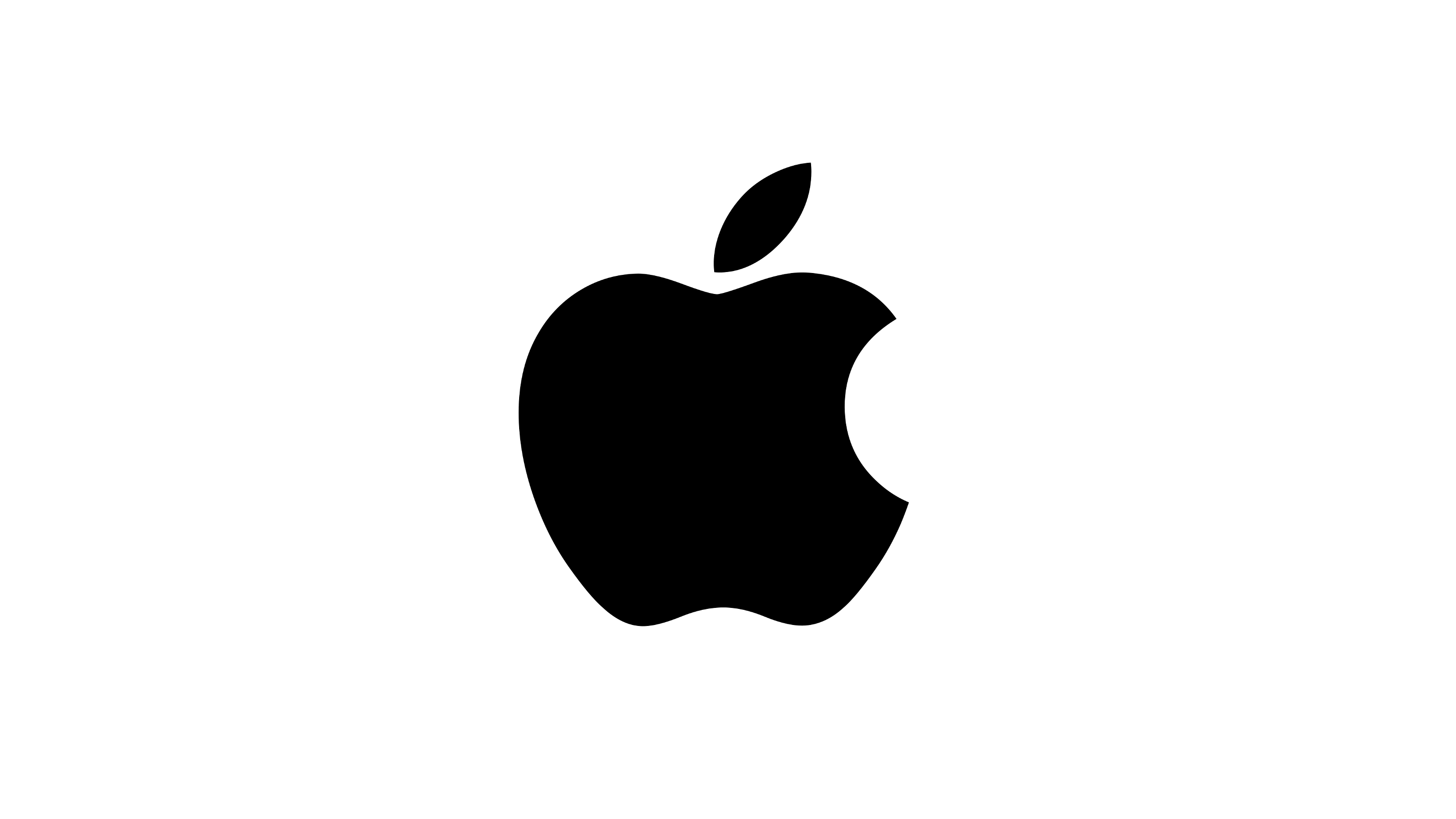










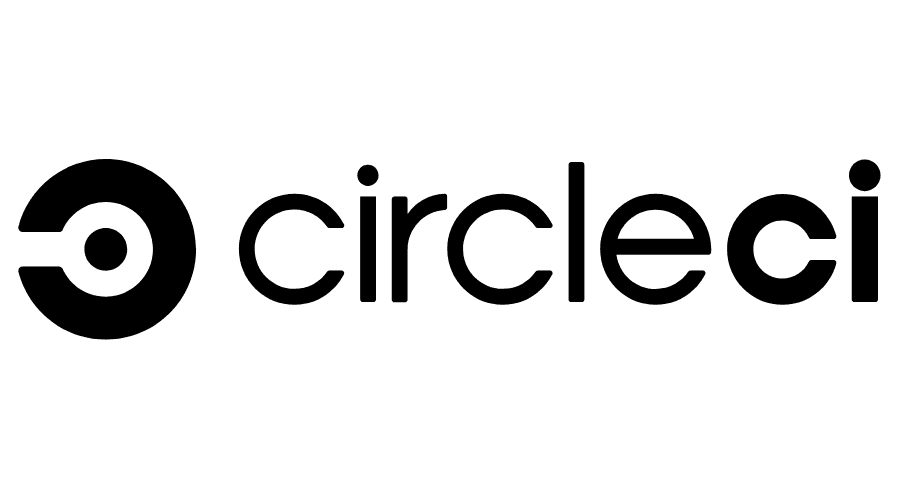









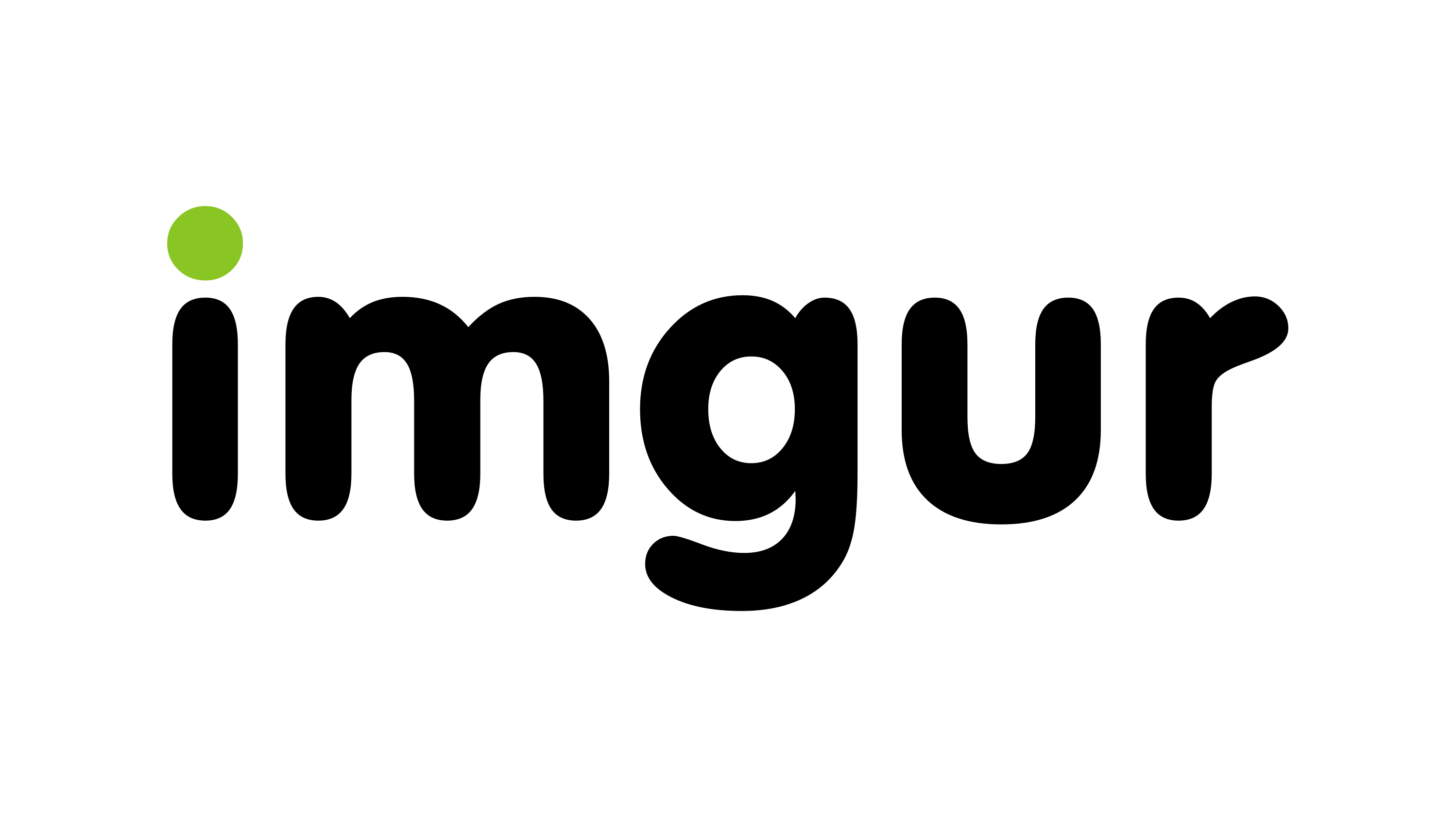

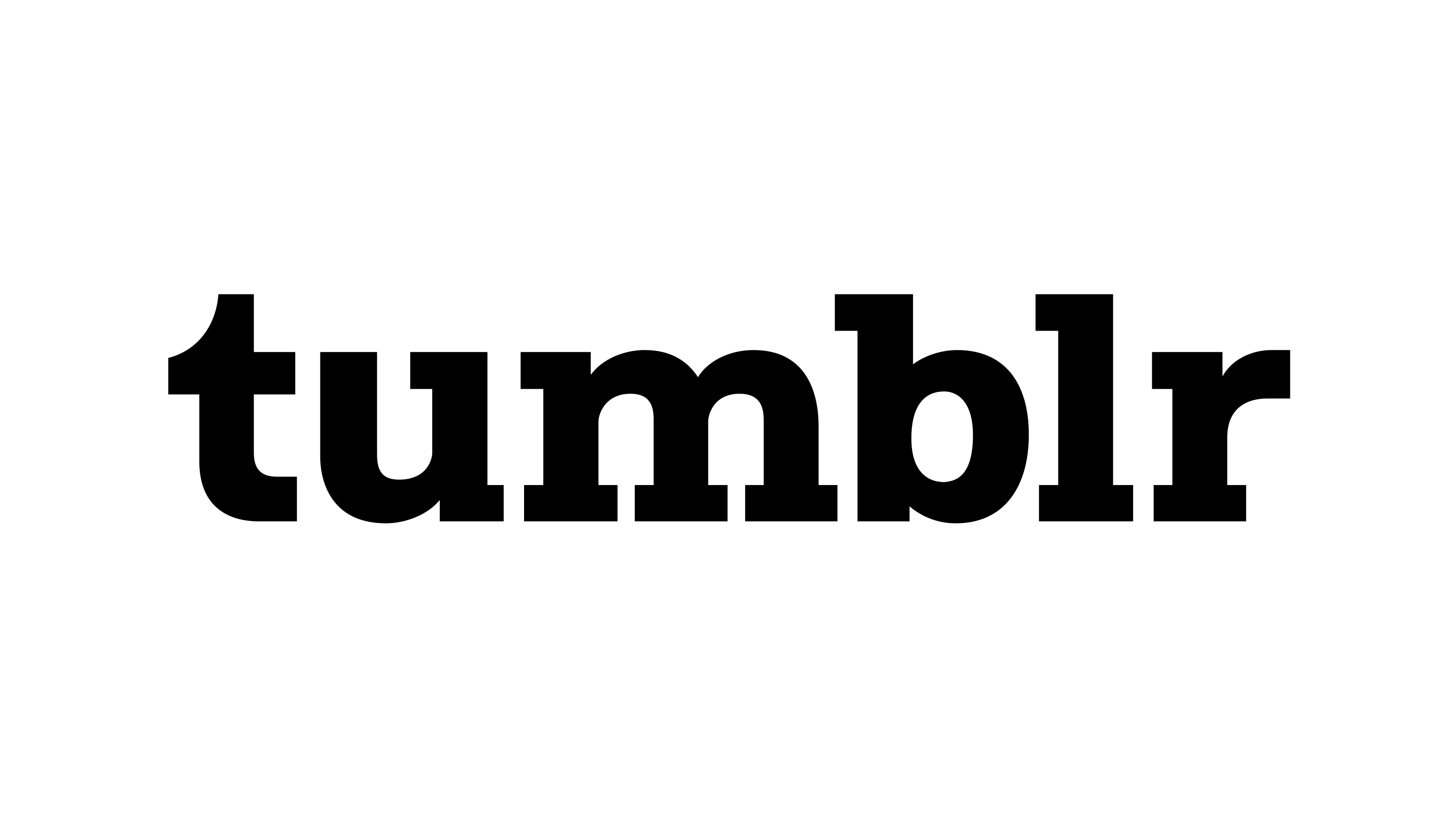

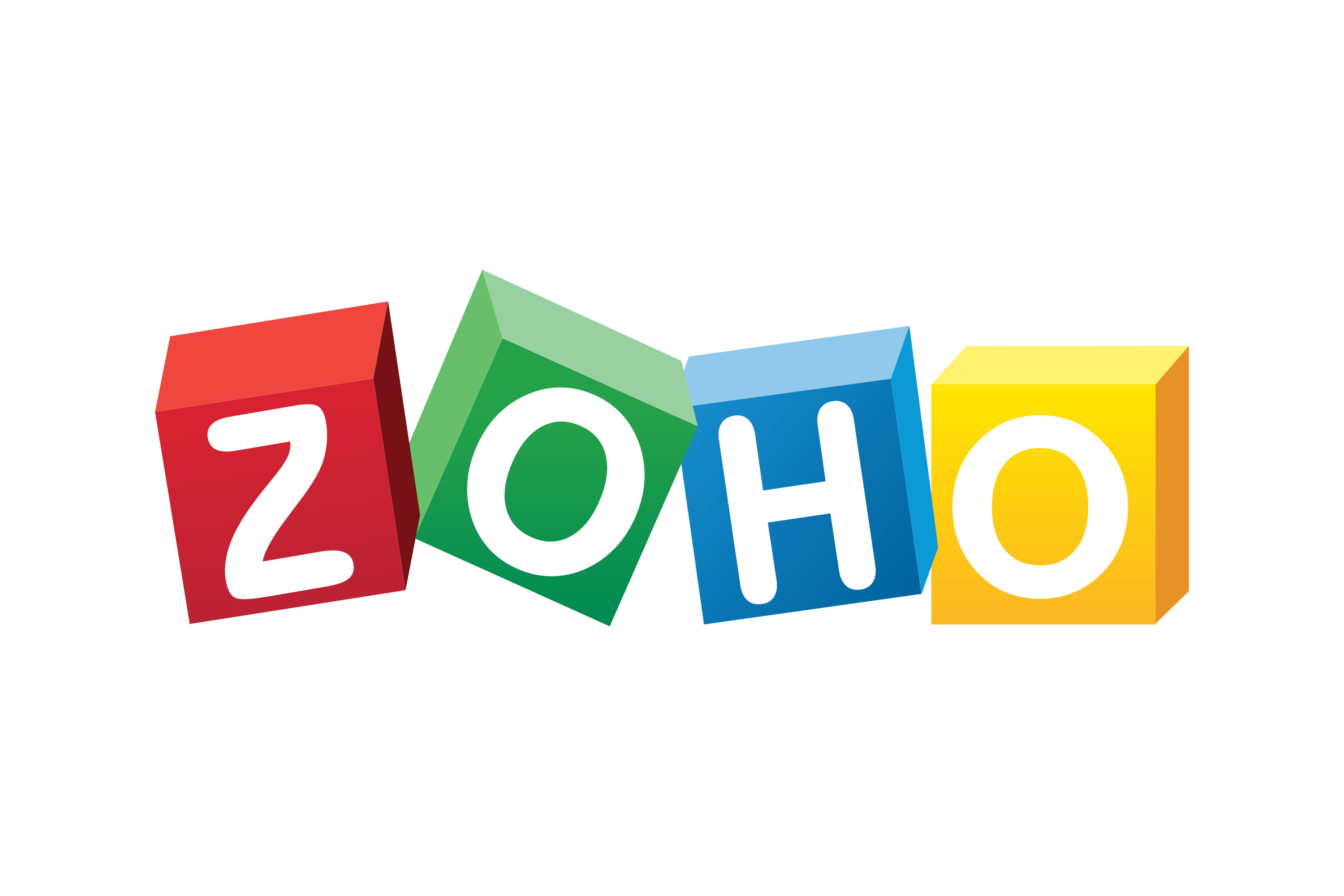
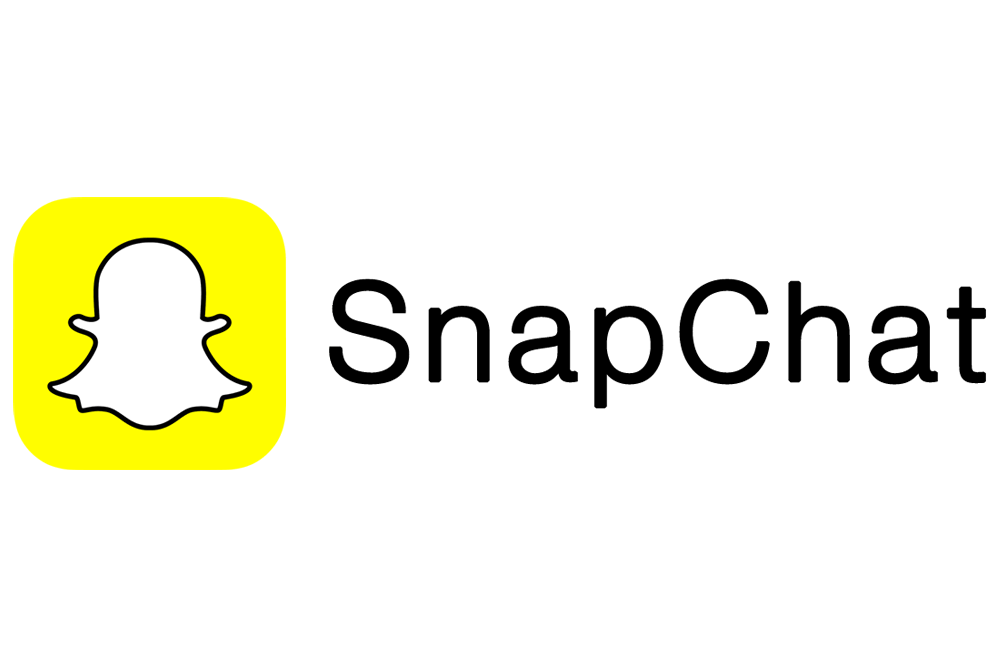
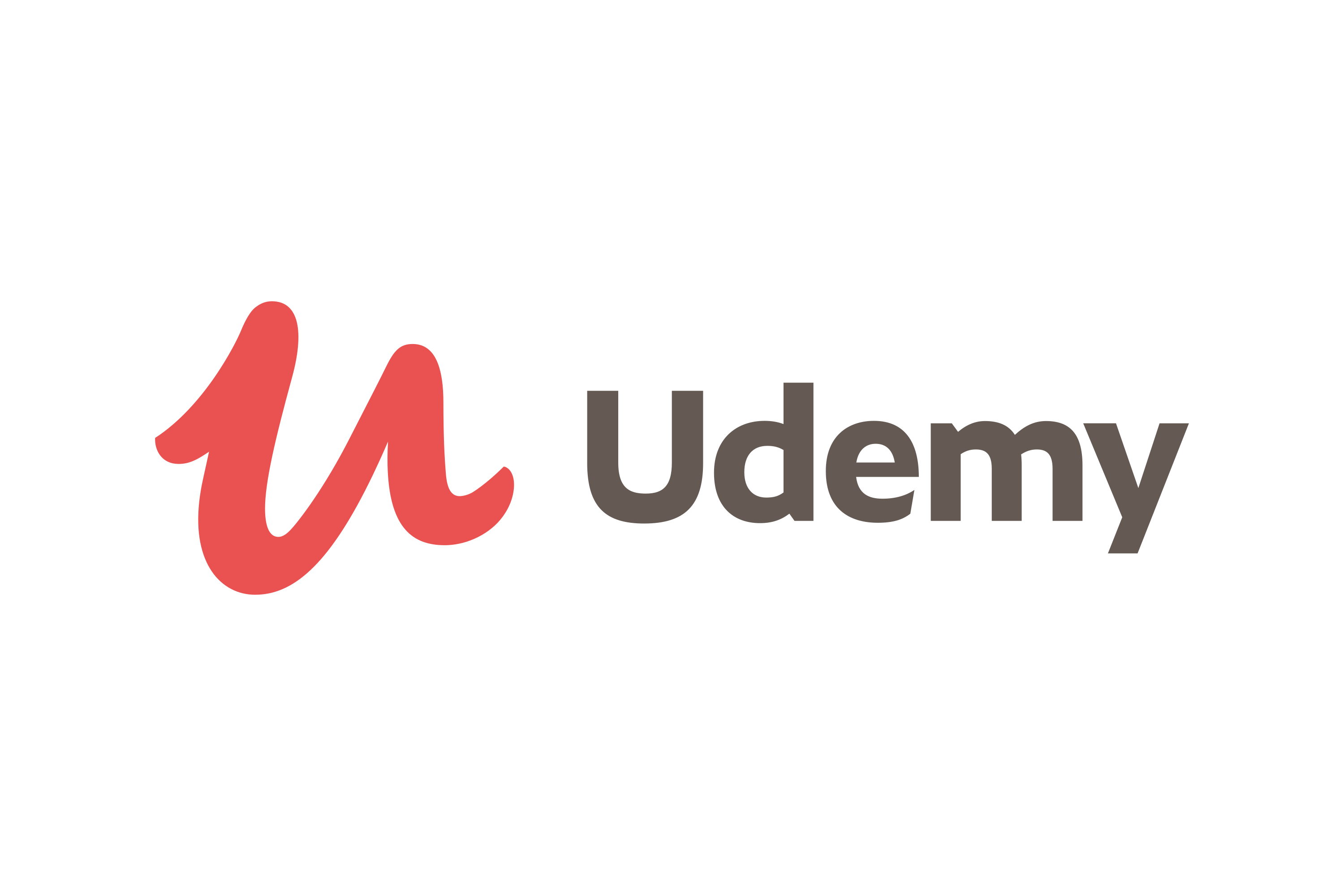


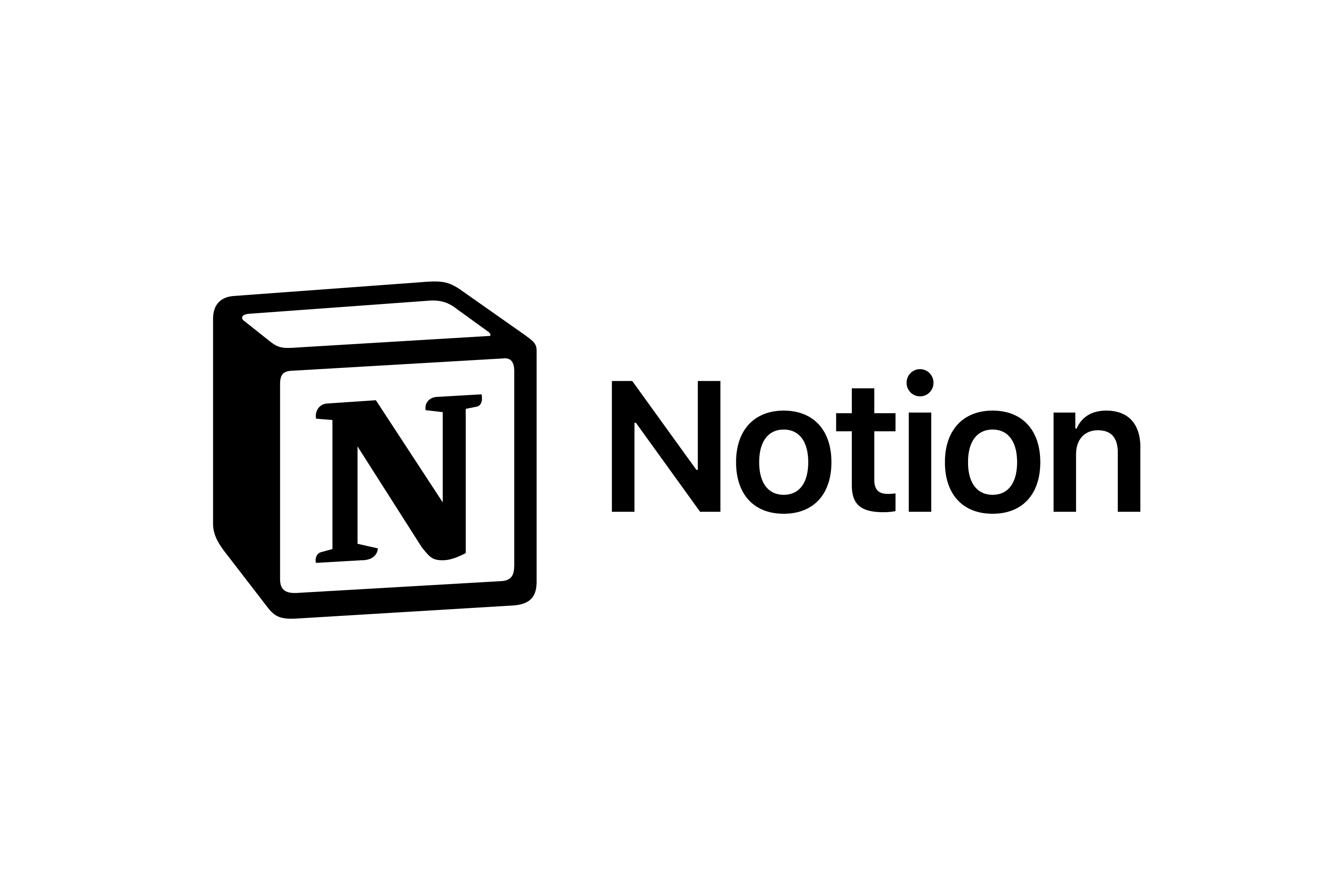
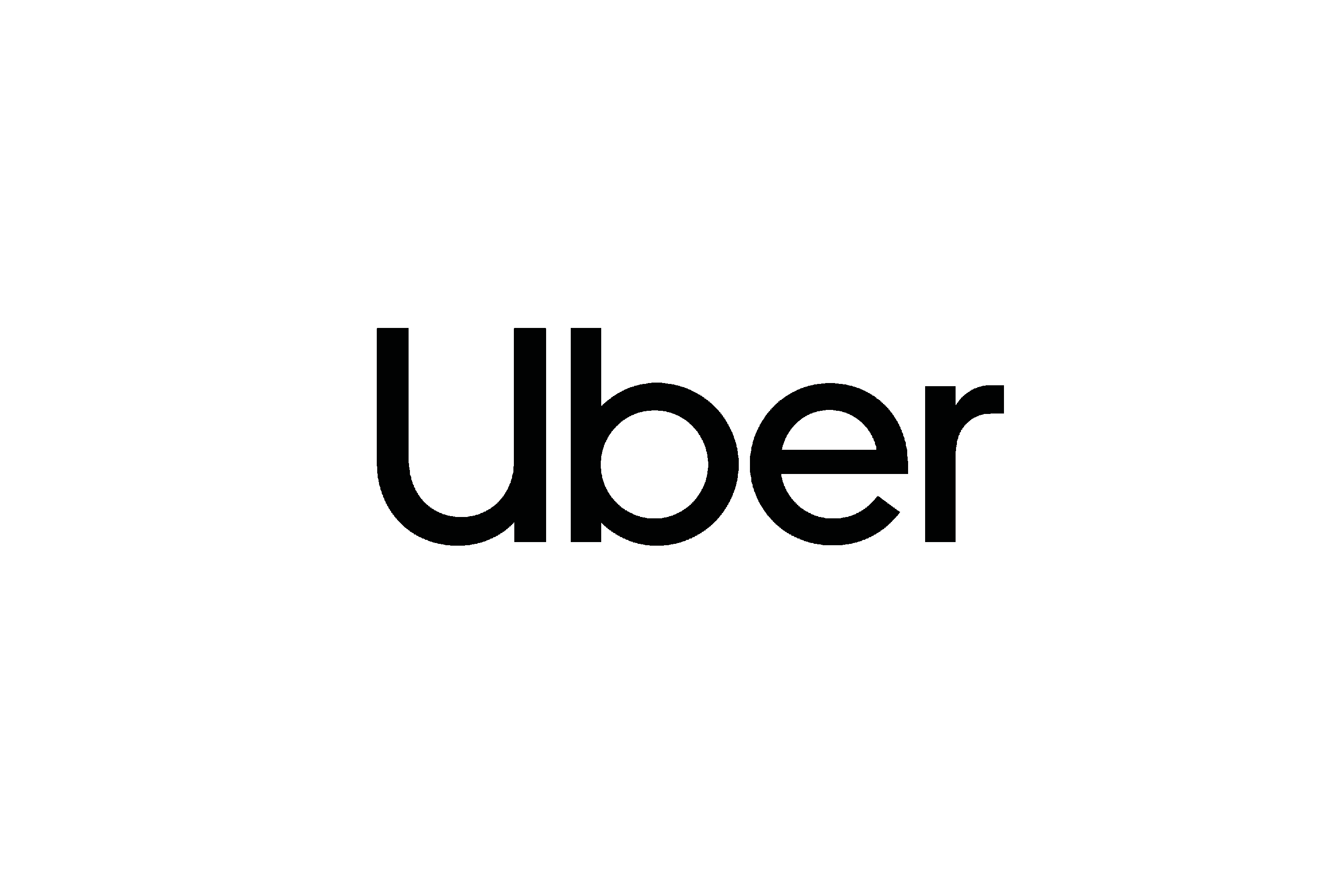
















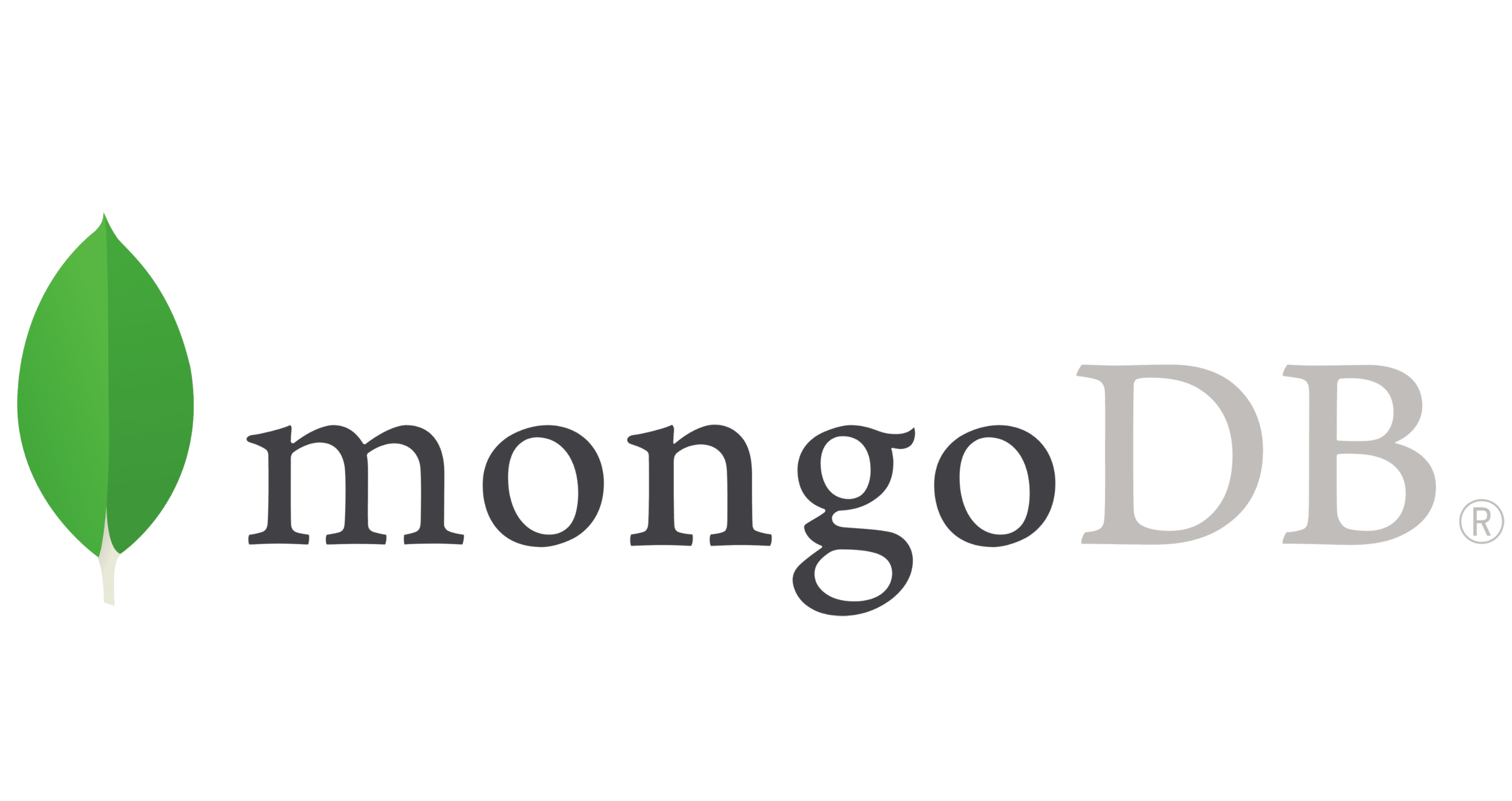





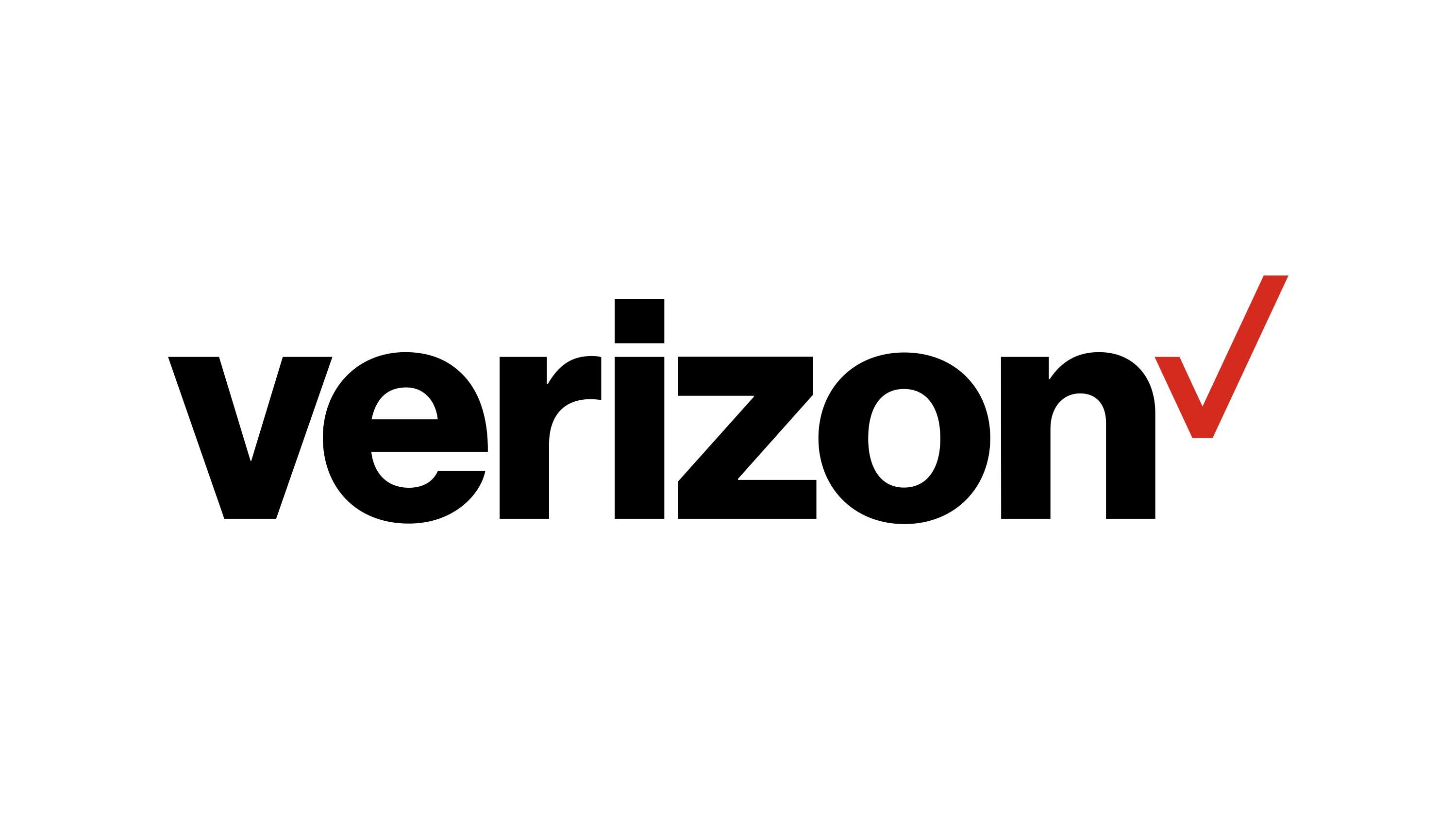
Support UAParser.jsFeel free to contribute if you find it helpful
ONE-TIME DONATION
MONTHLY
GITHUB SPONSORS
UAParser.js Package OptionsComparison between our open-source & commercial editions
| Open-Source Editions | Commercial Editions | ||||
|---|---|---|---|---|---|
| License | MIT (v1.0) | AGPL (>=v2.0) | PRO Personal | PRO Business | PRO Enterprise |
| Browser detection | |||||
| CPU detection | |||||
| Device detection | |||||
| Engine detection | |||||
| OS detection | |||||
| Bot detection | |||||
| AI Bot detection | |||||
| Extras (Apps, Libs, Emails, Media Players, etc) detection | |||||
| Enhanced detection result | |||||
| Client Hints support | |||||
| CommonJS support | |||||
| ES modules support | |||||
| TypeScript declarations | |||||
| npm module | |||||
| Direct downloads available | |||||
| Allows commercial use | |||||
| Permissive (non-copyleft) license | |||||
| Unlimited use per 1 license | |||||
| 1-year product support | |||||
| Lifetime updates | |||||
| Price | FREE | FREE | $14 | $29 | $599 |
| GET THE PACKAGE | |||||
UAParser @cloudNEWOur @cloud REST API web service offers seamless integration with any tech stack

# Example
POST https://api.uaparser.dev/cloud/v1/identify/device
Content-Type: application/json
Authorization: Bearer YOUR_API_KEY
{
"headers": {
"User-Agent" : "Mozilla/5.0 (iPhone; U; CPU iPhone OS 5_1_1 like Mac OS X; en) AppleWebKit/534.46.0 (KHTML, like Gecko) CriOS/19.0.1084.60 Mobile/9B206 Safari/7534.48.3"
}
}